If you’re looking for a way to create professional forms connected to your Business WhatsApp, we recommend checking out our free WhatsApp form generator, accessible via this link:

In this article we will analyze how your company can connect WhatsApp to Forms.app, using the Callbell API.
To proceed you must have an account Callbell and an account of Forms.app.
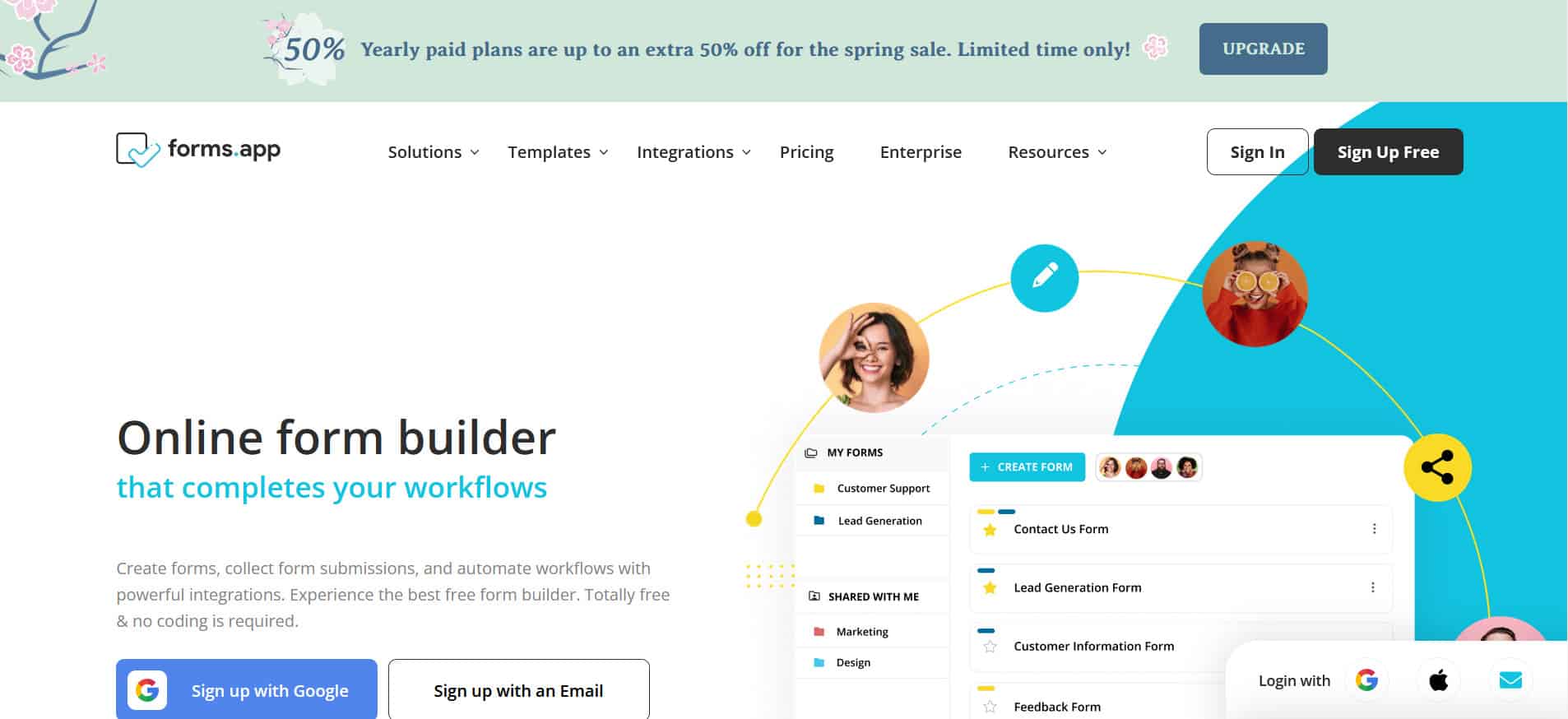
Forms.app is an online form and survey builder platform that allows users to easily create custom forms and collect data from users online. It offers a user-friendly interface with a variety of design and customization options, as well as data visualization and analysis tools to help users understand their survey results.
Additionally, Forms.app offers integrations with other online tools, such as Callbell, Google Drive, Mailchimp, and Slack, to make it easy to manage data collected across different platforms. It is a useful tool for anyone who needs to collect information efficiently, be it for academic research, market survey or customer feedback.
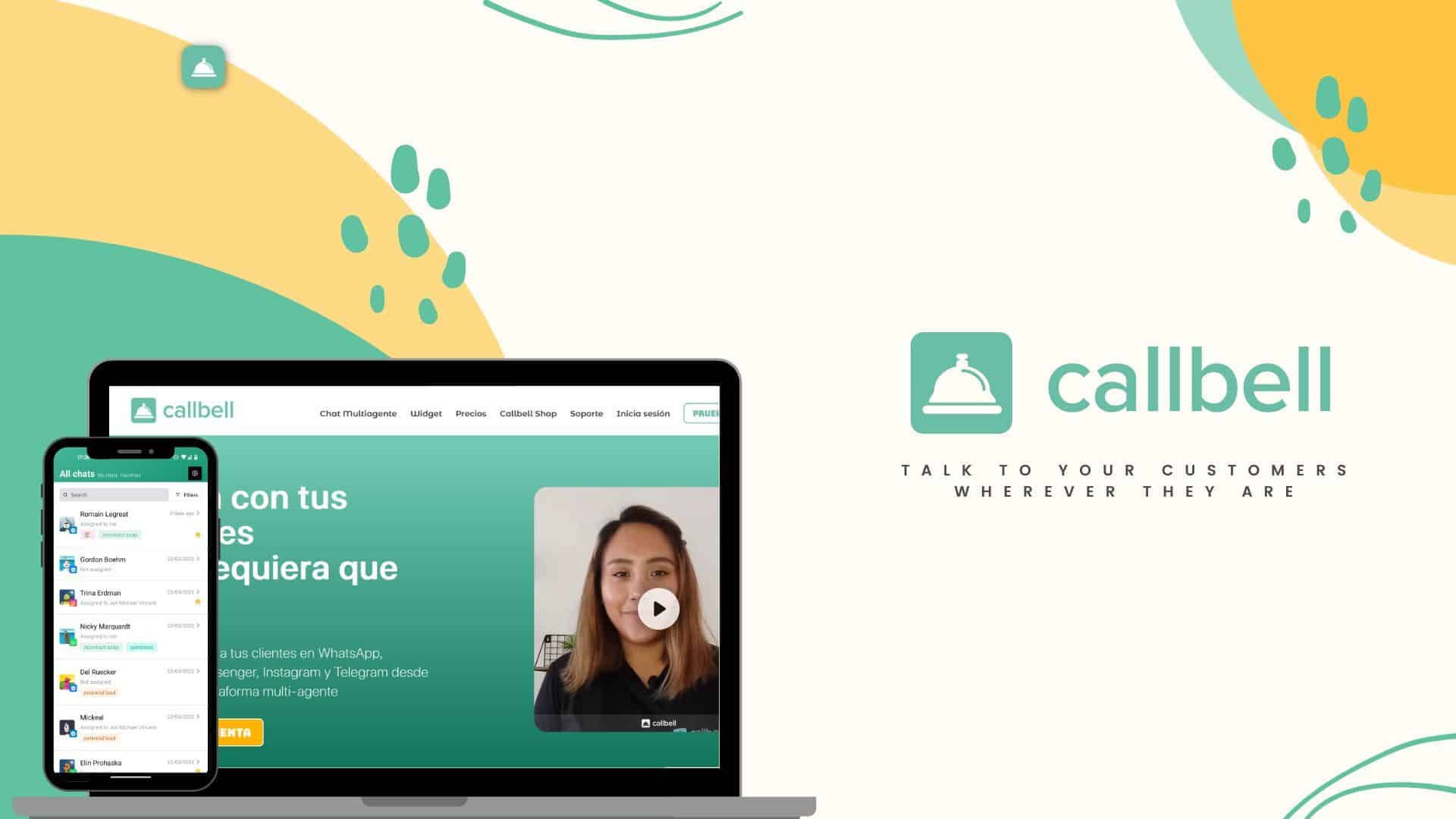
Callbell is a SaaS B2B platform focused on communication between companies and customers through messaging platforms. It is a collaborative chat tool to which companies can connect their page Facebook, a WhatsApp account through WhatsApp Business API, Instagram Business and Telegram to centralize support channels and provide a better experience to the end customer, all in a centralized solution.
With Callbell, you can centralize all your conversations from multiple IM channels on a single platform, allowing sales and support teams to respond faster and more effectively to customers without having to switch apps. In addition, Callbell has built in automation tools that allow you to send predefined responses to customers based on their requests or initiate automated customer service processes based on your needs.
With Callbell’s advanced analytics and reporting, you can monitor team performance, conversation metrics, and the effectiveness of communication strategies used.
If you haven’t already done so, you must first:
1) Create an account Callbell and integrate WhatsApp Business API
2) Create an account Forms.app.
After completing the setup process, you will have access to the Callbell API documentation to integrate your business WhatsApp account with Forms.app according to your needs.
There are several examples of how this integration can improve your business processes:
1) Create and get contacts and leads on WhatsApp using Forms.app
The implementation of this integration will allow the automatic synchronization of the contacts generated in Forms.app with Callbell. A practical application would be to create a form in Forms.app to collect WhatsApp contacts and classify them through a series of questions.
With the help of Callbell’s API connection, every time someone fills out the form on Forms.app, a new contact will be automatically generated on the Callbell platform, containing all the information collected on the form.
2) Automatically send a WhatsApp message to users who fill out a form Forms.app
This integration is very valuable, since it allows the automated sending of a WhatsApp template to all users who complete the form in Forms.app, which will connect via API to Callbell.
Another important benefit is that variables can be included in the WhatsApp message to provide an even more personalized service to users. This function allows the message sent through WhatsApp to include information specific to each user, such as her name or the information that was collected in the Forms.app form.
We give you an example:
Let’s say you’ve designed a form in Forms.app that includes a question for the contact’s name and another for the contact’s phone number. Now, if you want to send a personalized message via WhatsApp to each user who completes the form, you can make use of the integration between Forms.app and Callbell through the API.
For example, you can create a rule that takes the template of the custom message you want to send via WhatsApp, including variables that will be automatically filled in with the information provided by the user in the form, such as their name.
In this way, the elaborated rule will allow sending the personalized message to the telephone number entered by the user in the corresponding question of the form. Thanks to this integration, communication with customers can be effectively automated and optimized.
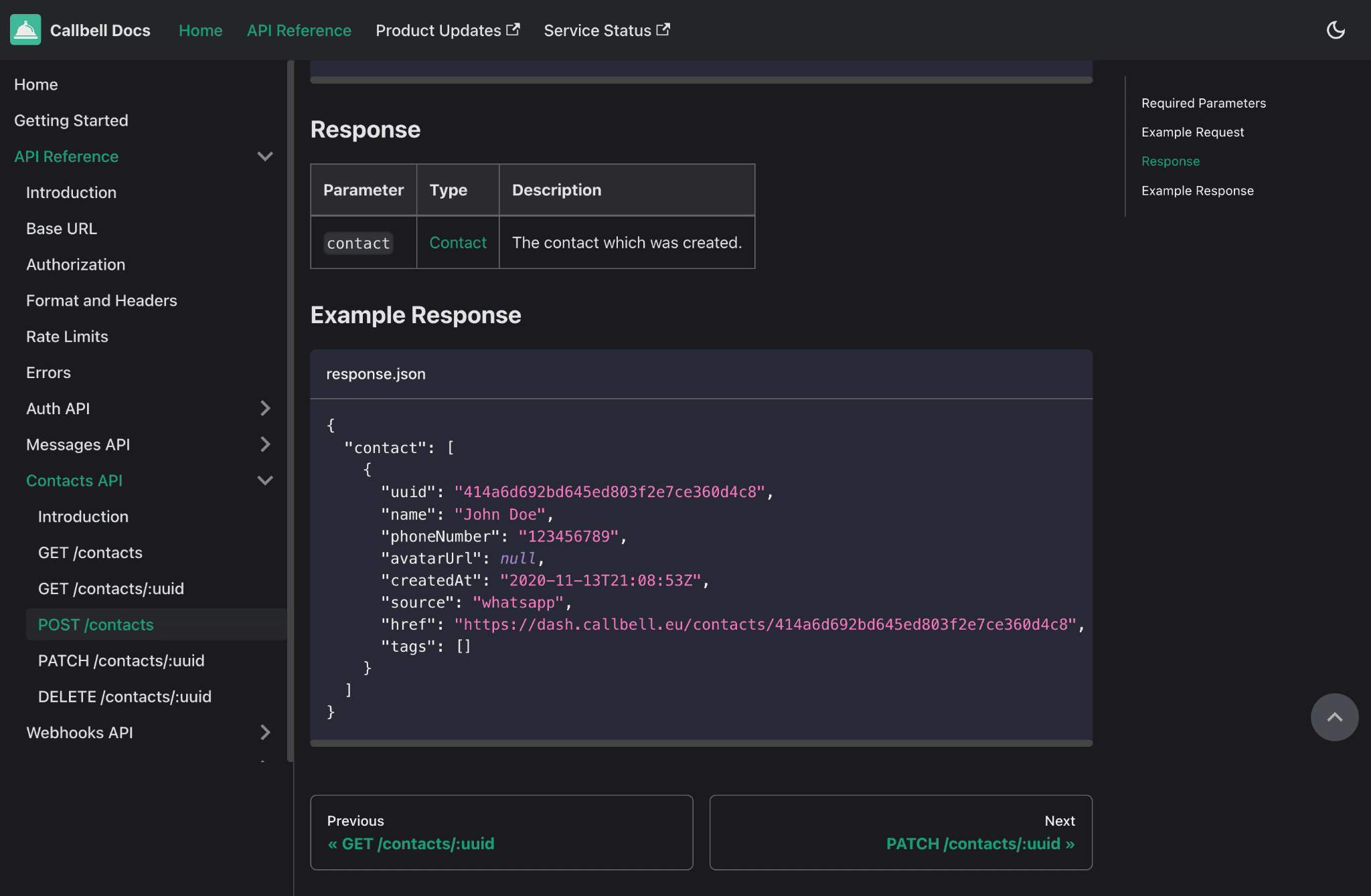
Zapier is an online task automation platform that allows users to connect different applications and web services to automate workflows and increase efficiency in their daily work.
With Zapier, users can create “Zaps” which are automated workflows that connect two or more apps. For example, a Zap can connect an email application with a project management tool, so that each time a new email is received, a new task is automatically created in the project management tool.
If you don’t have the capacity or want to save time on deployment, another option is to use the official Callbell integration with Zapier to connect WhatsApp to Forms.app. One of the most significant advantages of using Zapier is the ease and speed with which the integration can be carried out. However, it is important to note that one potential drawback is the cost associated with its use.

The integration between Callbell and Forms.app through Zapier allows companies to automatically generate new contacts using Callbell Webhooks. This integration provides a complete and up-to-date view of customer interactions, helping to better understand their needs and preferences, which is critical to delivering better service.
If you haven’t already done so, you must first:
1) Create an account Callbell and integrate it to WhatsApp
2) Create an account Forms.app
3) Create an account Zapier
Once this is done, you just have to connect Callbell and Forms.app to Zapier and schedule the necessary zaps for the operations you want.
Frequent Questions
What is Forms.app?
Additionally, Forms.app offers integrations with other online tools, such as Callbell, Google Drive, Mailchimp, and Slack, to make it easy to manage data collected across different platforms. It is a useful tool for anyone who needs to collect information efficiently, be it for academic research, market survey or customer feedback.
How to integrate WhatsApp to Forms.app with Zapier?
With Zapier, users can create “Zaps” which are automated workflows that connect two or more apps. For example, a Zap can connect an email application with a project management tool, so that each time a new email is received, a new task is automatically created in the project management tool.
If you don’t have the capacity or want to save time on deployment, another option is to use the official Callbell integration with Zapier to connect WhatsApp to Forms.app. One of the most significant advantages of using Zapier is the ease and speed with which the integration can be carried out. However, it is important to note that one potential drawback is the cost associated with its use.
About the author: Hello! I am Alan and I am the marketing manager at Callbell, the first communication platform designed to help sales and support teams to collaborate and communicate with customers through direct messaging applications such as WhatsApp, Messenger, Telegram and Instagram Direct



