Nowadays several companies tend to use the WhatsApp Business API connection in order to increase their business and social interactions with customers. However, a new WhatsApp Cloud API app has recently been launched, a real turning point in business communication. In fact, companies will be able to expand and maximize their efforts, improving their relationships with users.
In this article we would like to explain to you what the WhatsApp Cloud API is, the differences with the WhatsApp Business API and how you can access it in a simple and understandable way.
Welcome to the 2024 Updated Comprehensive WhatsApp Cloud API Guide.
The WhatsApp Cloud API is the more traditional version of the WhatsApp API, with added cloud functionality. It is located on Meta’s cloud servers, a possibility that makes this app extremely interesting. Previously, Meta used a BSP, but now it works directly from its own servers, which are much more stable.
This tends to save time, increases security, provides always available updates and a much smoother and faster service. In the early years, this was not possible and some companies could not even afford the expenses required to carry out the same process.
For this reason, Meta has decided to offer the WhatsApp Cloud API as a cheaper tool, always aimed at obtaining the WhatsApp API. Continuing reading the article, let’s analyse the main differences between the WhatsApp Cloud API and the API of the more traditional version of WhatsApp.
The most important difference between the WhatsApp Cloud API and the traditional WhatsApp API lies precisely in the server. As mentioned above, initially the server worked through a BSP; while, the other version is connected directly to the Meta server, which makes it extremely stable and simple to install, while remaining accessible to all companies. While this difference does not affect end users, it is important to understand how they are implemented. The main feature is the speed with which the API can be accessed since, belonging to the WhatsApp Cloud API, everything is immediate, with updates obtained quickly and securely.
One of the biggest benefits that come with the conventional API is that the Cloud API is hosted by Meta, allowing companies and BSPs to have it for free, implementing it in a short time and receiving updates more smoothly.
On the contrary, when we talk about the conventional API, it is the BSPs who are responsible for maintaining the connection with customers, as they are in charge of doing everything manually, leading to delays or possible problems.
Furthermore, one should not forget the issue regarding the price of these two types of APIs, especially since, in conventional ones, there are third parties who handle the requests and hosting, leading to a higher price.
WhatsApp Cloud API price
The price of the WhatsApp Cloud API may vary depending on how it is implemented. If it is obtained through a BSP, it is likely that additional costs specific to this feature will be included.
On the contrary, if you use the WhatsApp Cloud API directly from Meta, you will only have to pay for conversations. We also underline that the prices are divided into two parts and depend on the type of conversion on WhatsApp: in fact, the costs change if the interactions are initiated by the company or by customers.
To understand better, service conversations are those initiated by customers. Companies will then be charged fees as soon as you respond within the 24-hour window.
Those initiated by the company are found outside the 24-hour window with the use of templates.
WhatsApp Cloud API features
Similar to the traditional WhatsApp API, you will have to connect the WhatsApp Cloud API to a platform capable of managing conversations, such as Callbell, in order to use all the features provided by the former.
Once you are able to connect the WhatsApp Cloud API, you will gain several advantages over users who conventionally use WhatsApp Business alone. In fact, companies will have the possibility to send broadcast messages, request the green check on WhatsApp, use automation to respond to potential customers, have analyses on sales, support, statistics and much more.
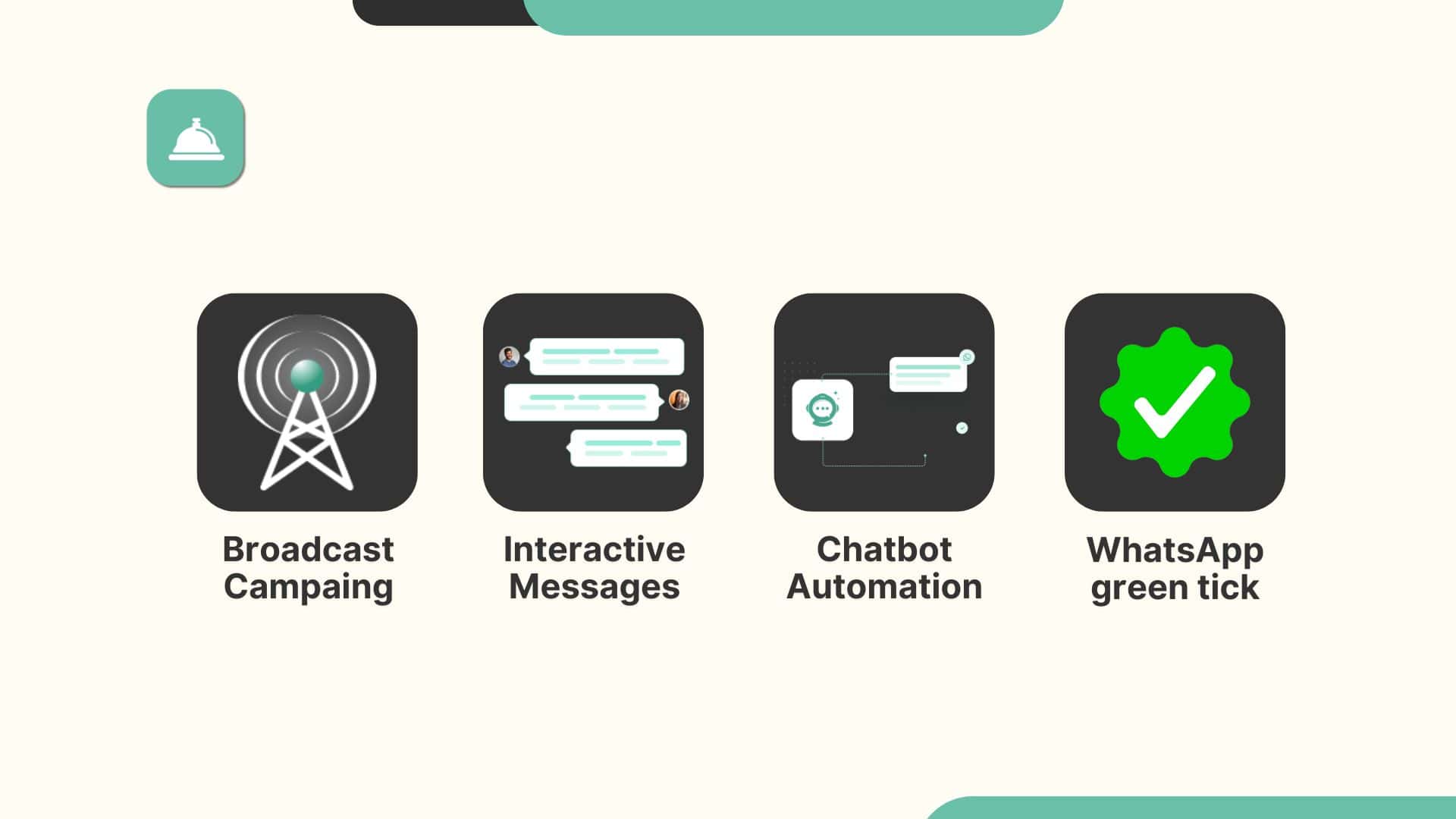
The WhatsApp Cloud API is much more stable and reliable than the traditional one, mainly because Meta is responsible for both the API and the hosting. This means that, with Meta, updates, including those regarding security, will be loaded automatically and much faster than with a simple BSP.
While Meta does not charge setup fees for the Cloud API, obtaining this type of API through a BSP incurs additional expenses. This is not a general rule and there may also be free BSPs.
If you are looking for a BSP with the above qualities, Callbell could be an excellent option to consider.
Callbell is a real centralized inbox, capable of uniting teams and responding to customers through social networks such as WhatsApp, Instagram, Facebook Messenger and Telegram. It is a tool designed specifically for online support, sales, and customer service teams.
With this fantastic tool it will be possible to implement different instant messaging channels (such as, for example, the WhatsApp Business API and the WhatsApp Cloud API) in order to obtain collaborative and focused control over business interactions.
Among all the different functions we can find
a) Multi-agent functionality: a suite designed for multi-user management of messaging apps (including assignment rules, internal notes, tags, automatic replies and filters).
b) Automatic routing: which allows you to redirect a contact to an agent (or a real team) responsible for that specific department in an always automatic manner.
c) Integrated CRM: to consult all the useful information regarding contacts.
d) Public API: which allows you to implement and connect Callbell with external tools and apps.
e) Detailed metrics designed for support and sales teams: in Callbell there are a series of advanced reports that allow managers to monitor team performance and the general quality of the service.
f) Mobile app: a perfect modern app for smartphones, available on both iOS and the Google Play Store for perfect chat management, even for agents who tend to always be on the move.
First of all, to connect WhatsApp Cloud API using Callbell, you will have to analyse all the necessary requirements. To do this, consult this guide.
Once this is done, you will need to add a valid payment method for our business manager so that all messaging costs are done via the WhatsApp Cloud API. To do this, consult this guide.
Now we can start with the implementation process:
1. Start the session by logging into your Callbell account.
2. From the “Connect your channels” section, click on “WhatsApp Cloud”.
3. On the right, click on “Add channel”.
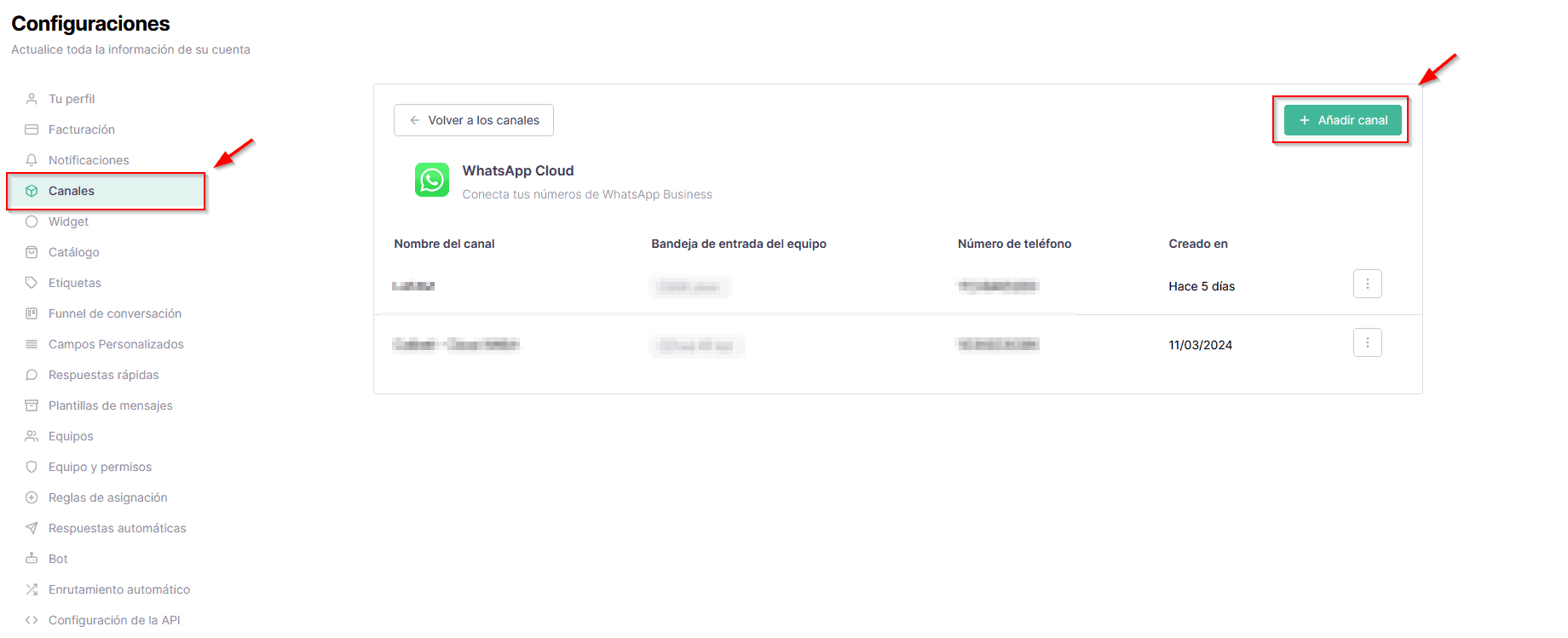
4. Choose a name for the channel, then click on the “Connect WhatsApp Business account” button.
5. A pop-up will open. Log in to your Facebook account as an administrator for the Meta Business you want to use and then click “Get Started.”
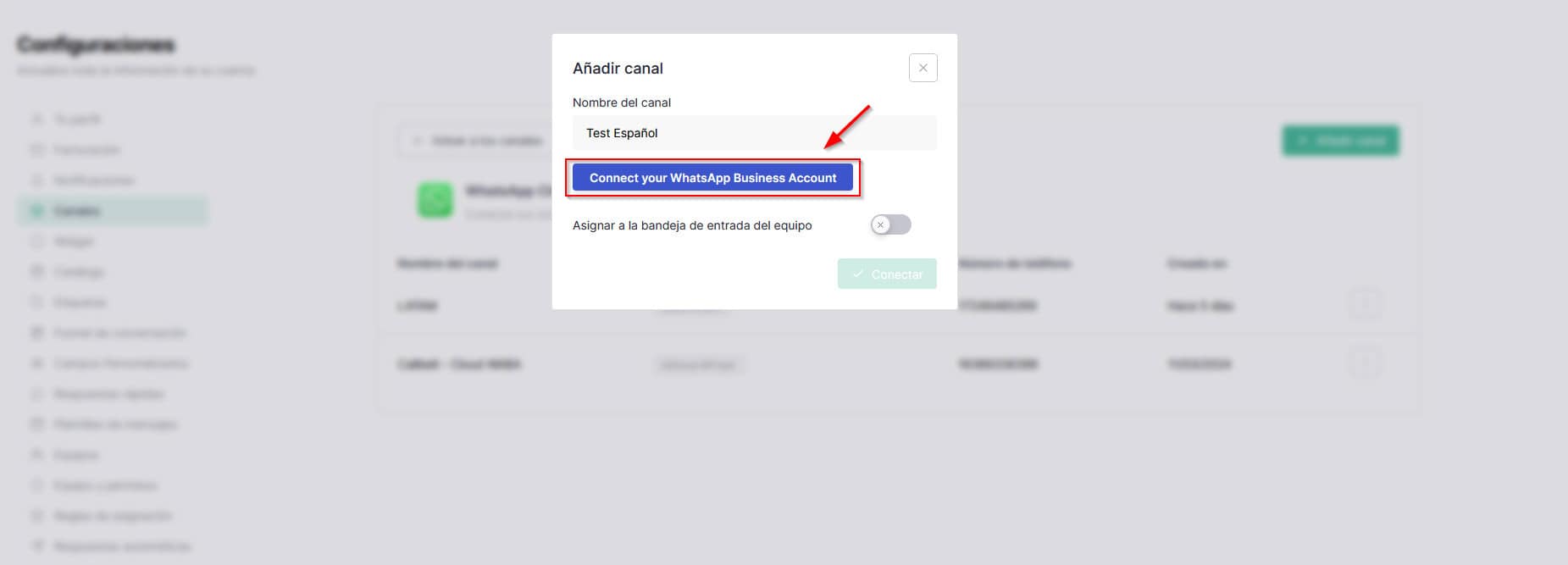
6. Select the Meta Business Manager to use and then click “Next”.
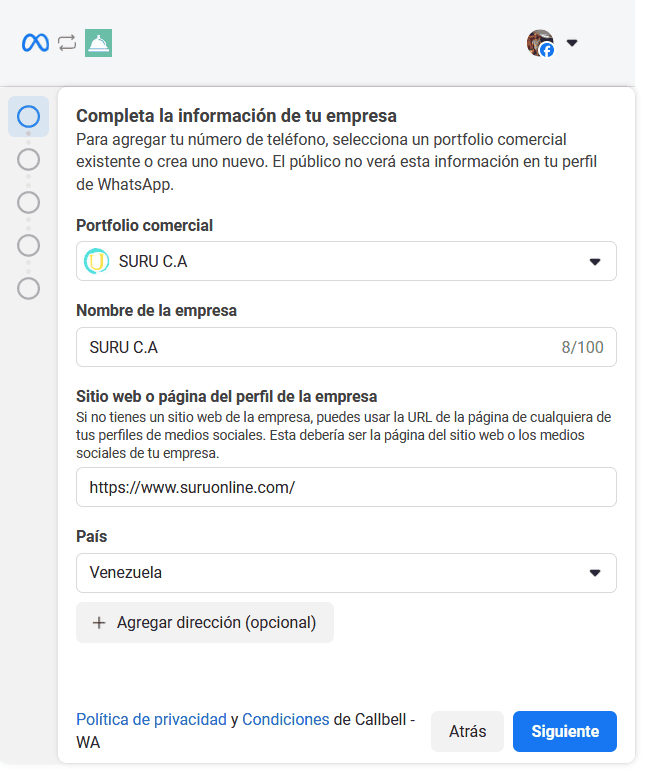
7. Select or create your account on WhatsApp Business and then click “Next”.
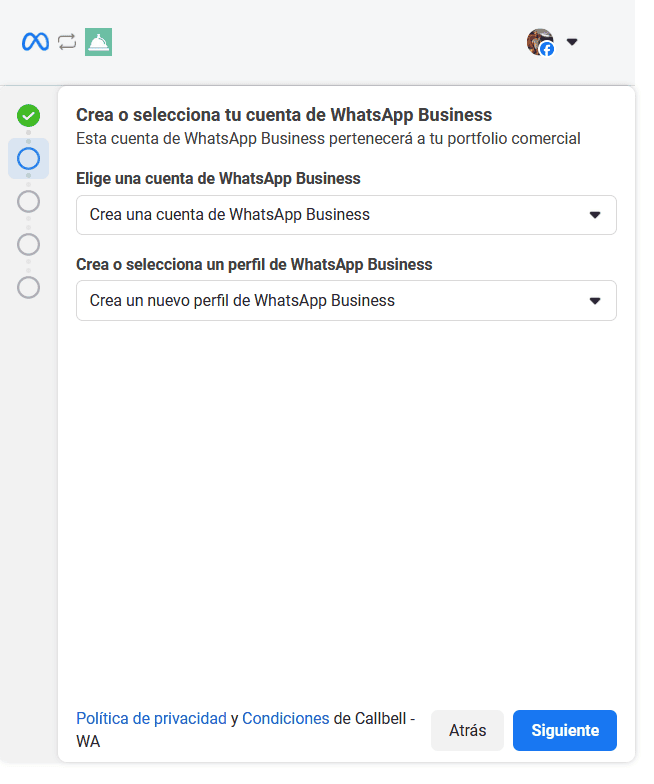
8. Complete the information regarding your WhatsApp Business API account.
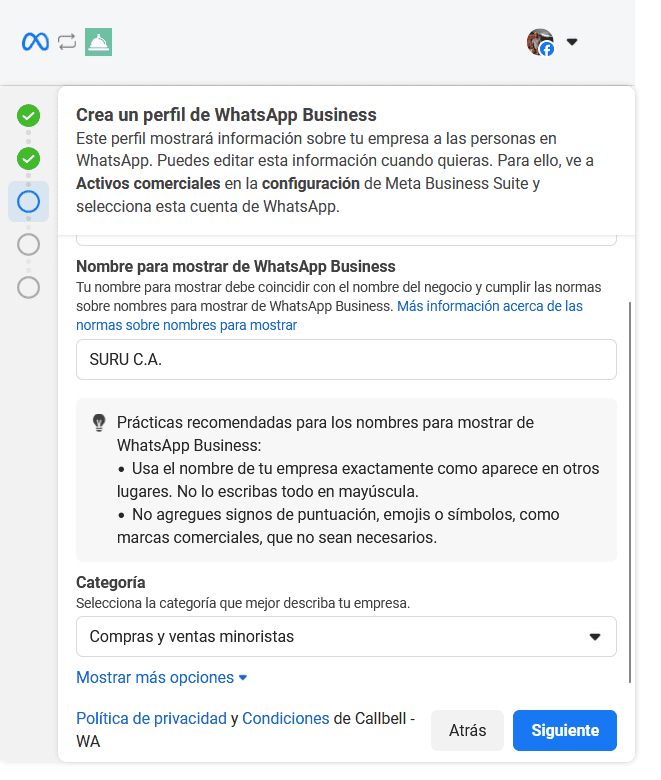
9. Verify your WhatsApp phone number through a text message or call and then click “Next”.
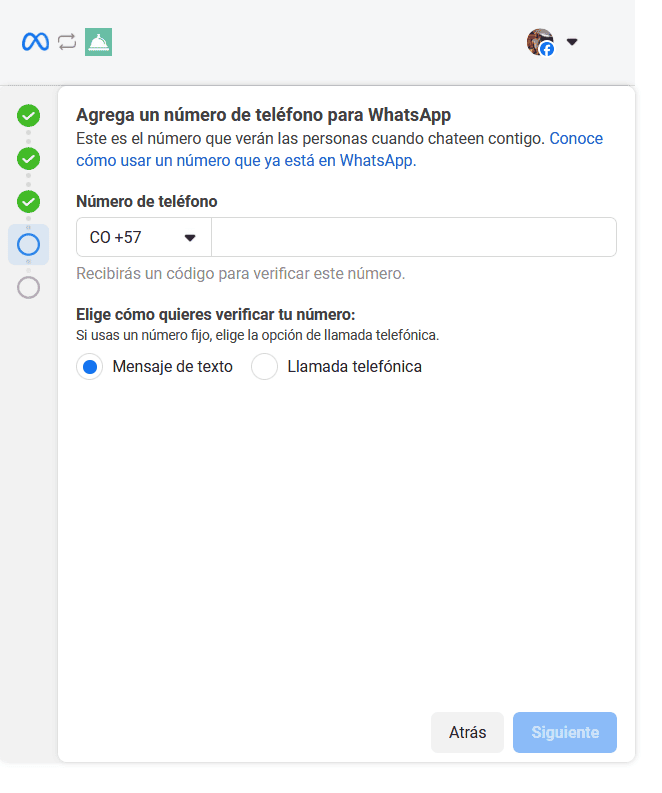
10. Accept everything and then click “Next”.
11. Click on “Finish”.
12. The window will close and the form should indicate “WhatsApp Business account connected”. Then click “Connect” to finish everything.
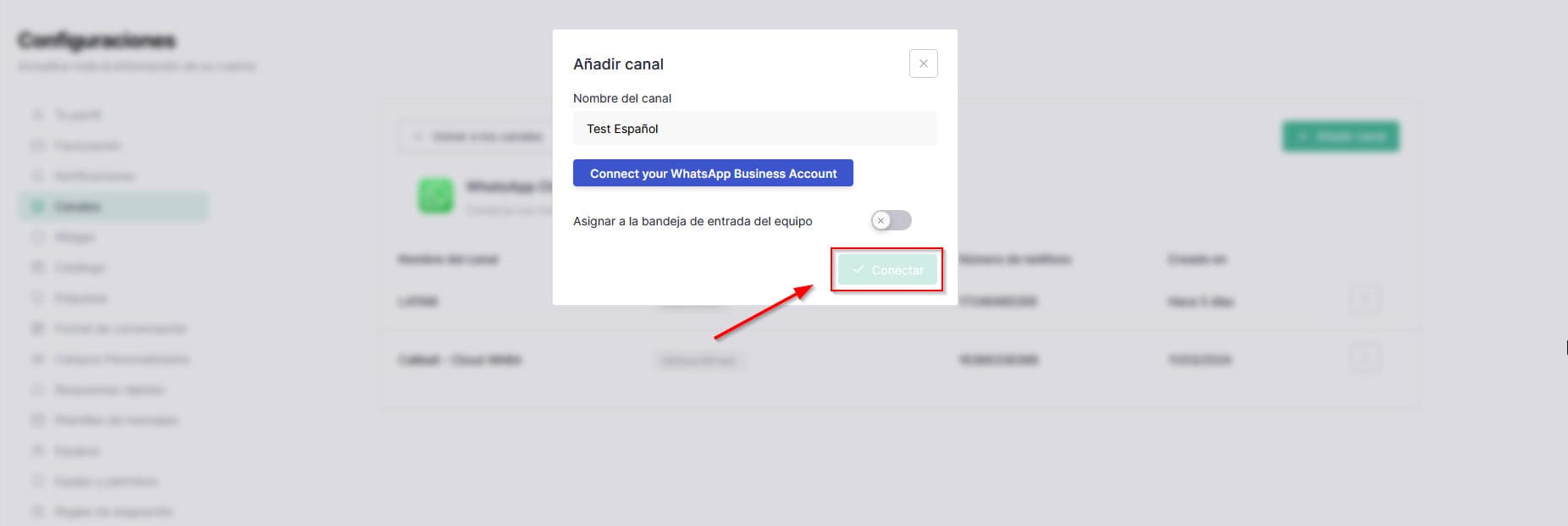
Now that you know how to connect the WhatsApp Cloud API using Callbell, you will finally be able to take advantage of all the advantages described above.
If you would like more information, you can consult our section on the WhatsApp Cloud API in the support section by clicking here.
About the author: Hello! I am Alan and I am the marketing manager at Callbell, the first communication platform designed to help sales and support teams to collaborate and communicate with customers through direct messaging applications such as WhatsApp, Messenger, Telegram and Instagram Direct




